
If your inbox has a tendency to get a little out of control, I am gonna show you the eight rules I’ve used for keeping my inbox empty for 10 years.
This is part two of our discussion on Mission: Zero Inbox. If your inbox is overflowing right now, be sure to check out part one, which teaches you how to get it under control. This video is gonna teach you how to keep it that way.
And make sure you watch the very end because I’m gonna have a little bonus tip for you as well.
Watch here or read below.
There is this idea floating around right now that attention is the new currency.
That’s what everybody is really vying for anymore, is your eyeballs on their stuff. That’s why things are getting loud and obnoxious, because the only thing that they’re trying to get is your eyeballs on their stuff.
I heard someone say (and I wish I could remember where I heard it, I’ve searched and searched) “don’t let yourself get pickpocketed”.
Penny by penny, dollar by dollar, all of our energy, our focus, our attention is slowly being stolen away from us until we feel frantic, and overwhelmed, and anxious. We obviously cannot control everything around us, but one of the things that we can control at least is our email inbox.
When it comes to your attention, don't let yourself get pickpocketed. Share on XOur email inbox should be a very practical thing. It shouldn’t be a catch all for everybody’s crazy antics trying to get your attention. So without further ado, let’s start going through these rules one at a time.
RULE NUMBER 1 IS TO NOT OBSESS ABOUT HAVING A ZERO INBOX.
Everybody has a different threshold for what they can tolerate. Personally, I can only tolerate less than five emails in my inbox before I start to just freak out.
Other people, maybe it’s 15. Maybe it’s 20. Maybe it’s one single page, and as long as they don’t have to scroll to another page, they’re fine.
You get to decide your threshold on this.
Don’t waste time on a zero inbox if that’s not where your time and attention should be going, because otherwise your inbox efforts just turn into another way that you’re being pick pocketed of time and energy.
RULE NUMBER 2 IS TO NOT CHECK YOUR EMAILS FIRST THING IN THE MORNING.
This is helpful for a few of the other rules, but really, it’s less about keeping my inbox empty as it is about keeping my time and my energy, my most productive time in my day, focused on the most productive things in my business.
RULE NUMBER 3 IS TO NEVER USE YOUR INBOX AS A CHECKLIST OR A TO DO LIST.
I see this in a lot of entrepreneurs. They leave things in their inbox as a reminder, “Hey, I need to remember to come back and do this.”
Bad idea, that’s how things get out of hand or lost in your inbox.
On the flip side, they try to avoid using it as checklist by handling every single thing that comes into their inbox right then and there. I don’t recommend that either.
Here’s what I recommend instead.
If tasks come in through your inbox, immediately transfer them over to a actual to do list, to your project management tools, or to your time blocking calendar.
The time you’ve set aside for emails is for emails, not for tasks in your inbox.
The time you've set aside for emails is for emails, not for TASKS in your inbox. Answer the emails, but schedule the tasks. Share on XYou want to schedule the tasks so that you can stay on track getting your email inbox handled, and then getting those tasks done when it’s the right time and place to get them done. This way, you’re still gonna get things done, but you’re not in constant reactive mode, going down a rabbit hole of tasks and then forgetting about your inbox.
Schedule those things out.
Maybe, you’re gonna schedule them immediately when you’re done with emails. That’s okay, but schedule them and then come back to them in the right time and place so that you can focus on your emails and get through that inbox.

RULE NUMBER 4 IS TO NOT WASTE TIME ON SOME ELABORATE FOLDER SYSTEM.
I mentioned this in the blog/video on how to overcome email overwhelm too.
I used to have tons and tons of folders, and sub-folders, and sub-sub folders, and then I read an article about a study done showing that you’re actually wasting more time putting things into folders and searching through folders than to just use your search function in your email.
Once I realized that (because I’m all about saving time) I ditched it and now the only thing that I have is about two regular email inbox folders.
I have one for Receipts, and one that’s called “Read Once a Week” that my non-urgent but things that I enjoy to keep in my inbox. Subscriptions that I like to have or emails to stores that I love, they all go into that Read Once a Week folder so that I’m reading them on my time, and not when I’m sitting down to do work.
I’m not getting distracted by things that are not important.
If you need to add some extra folders that’s okay, just make sure that you’re not getting carried away with it.
RULE NUMBER 5 IS TO BLOCK OFF TIME EVERY DAY JUST FOR EMAIL.
I know a lot of people love to leave their email open all day long so they’re catching things as soon as they come in, but this is very distracting. If you do some research on attention you’ll find every time you switch or transition tasks you lose a lot of energy, focus, and efficiency.
It’s better to block time – whether that’s once a day or three times a day – to go in and just focus on emails. Instead of multitasking you’re single tasking and you’re able to get more done in less time.
So, close it down when you are working on other things. Turn off notifications, and block off time just for emails. (I have a video on time blocking that you can check out right here.)
RULE NUMBER 6 IS THE ONE TOUCH RULE.
Make it a point to only touch an email one time.
Make it a point to only touch an email one time. When you see it, handle it. Share on XThis means the first time you open that email you are immediately addressing it, adding it to your to do list, replying back to it, deleting it, archiving it, or putting it in one of your folders.
Whatever you have to do, you’re handling it right then and there.
This is why it is so important to have things time blocked, so that you have the time, energy, and focus to actually only give it one touch. If you check your emails while you’re standing in line somewhere you’re not gonna be in a place to be able to pull up information, answer somebody’s question, or handle something important.
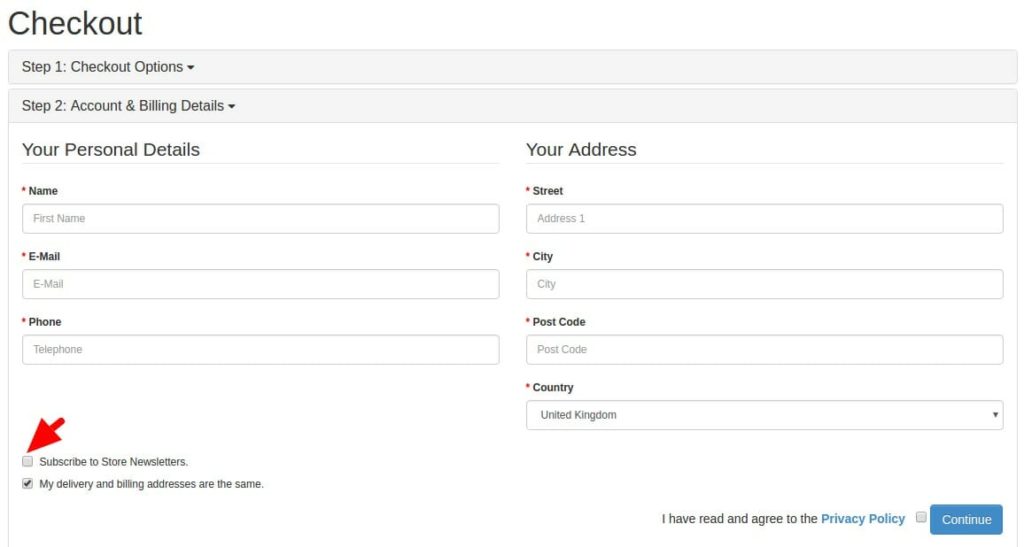
RULE NUMBER 7 IS TO DOUBLE CHECK EVERYTHING FOR A HIDDEN OPT-IN.
Most emails happen because a box didn’t get unchecked. So, a quick scan every time you make a purchase or you sign up for something is gonna save you a lot of time and hassle in the future.
If you happen to miss one be sure to unsubscribe as soon as it comes in.
Don’t put it off.
That’s how our inboxes get all crazy in the first place.
All right, so I’ve got one more rule for you, and then a bonus tip.
RULE NUMBER 8 IS TO CONSTANTLY ASSESS YOUR INBOX.
The majority of things that clutter up our inbox are newsletters and ads. It’s important for us to always be assessing what lists we want to be on and what lists we don’t.
As things are coming in continue to ask yourself those four questions that I posed from last week’s video on handling email overwhelm:
- Is this improving my life?
- Is this inspiring me?
- Does this align with my values?
- Is it helping me to meet my goals?
If the answer is no, even if at one point it was yes, it’s okay to unsubscribe.
So, those are my eight rules, the things that have helped me to keep my inbox empty for the past 10 years.
I have a bonus tip for you. (Two of them actually, but they’re related.)
THE FIRST BONUS TIP IS ABOUT BOUNDARIES.
I mentioned that I carefully time block when I’m gonna check my emails, but I’m very careful to protect those boundaries as well and not get pulled back into it.
I turn off notifications on my computer, I turn off notifications on my phone.
I know, gasp, it sounds crazy. Everybody thinks that I’m nuts, but here’s the thing: We’re not as special as we think we are, and unless you’re doing brain surgery through email, there’s really nothing that’s gonna come in that’s that urgent that you must reply to it within minutes, or if something is gonna come in like that let them know, “Hey, text me when you send it so that I make sure that I see it.”
In my ten years of handling my inbox in this way, I’ve never hand an instance where the lack of notifications was a problem. So, consider this a little bit of a loving smackdown.
YOU are important, but your work is not the end of the world and again, unless you are doing brain surgery through email, it can wait a couple hours at the minimum.
Unless you're doing brain surgery through email, there's nothing so important that justifies the endless notifications on your phone. Turn them off. Share on XTHE SECOND BONUS TIP IS KNOWING WHEN TO OUTSOURCE
If you find that you are in your emails two to three times a day for at least thirty minutes at a time, or you do have a business where you need to have some more immediate responses for your customer service, then it’s probably time to start looking at outsourcing and bringing in a virtual assistant to help you with those tasks.
Email is an important part of your business, but it’s not what grows your business.
You need to be able to have the time, energy, attention, and focus for the things that actually grow your business. If that means hiring someone to come in to handle some of those admin tasks or customer service tasks, that is super important to start doing as soon as you can possibly afford it.
Freeing up 30 minutes of your day for somebody else to step in and do emails tends to actually free up about two hours when you look at transition times and lost efficiency.
Do not hesitate on this.
I know that it’s a little bit scary at first, but I really want you to step into this as quickly as possible, because at some point you have to stop wearing all the hats in your business.
You can’t do this forever, so please keep this in mind and ask yourself, “How much time could I free up for income producing activities in my business if I were to bring someone on to check my emails throughout the day?”
All right, now you know how to keep your inbox empty and organized.
Super easy, but it does take some practice to master, so I hope that you’ll jump into my Facebook group for female entrepreneurs to get some support, encouragement, and accountability in this practice. We’re all here to support and encourage you.
WANT SOMETHING USEFUL IN YOUR INBOX?
I have a free training I’d love to share with you called Bottlenecks to Breakthroughs.
This is my exact Belief Breakthrough process and it teaches you the only 5 areas you need to address to:
- Stop the Imposter Syndrome and never feeling good enough
- Overcome overwhelm, self-doubt, and fear
- How to get what you really need to succeed and feel happy
- Resolve the resistance and procrastination keeping you from your goals
It’s 100% free and you can download it by clicking the button below or learn more here.
WHAT ABOUT YOU, BOSS LADY?
I’d also love for you to share your tips or experiences with keeping your inbox empty in the comments below. Let us know what works for you, what doesn’t, or what alternatives you’ve found.
Scroll down to leave your comments!

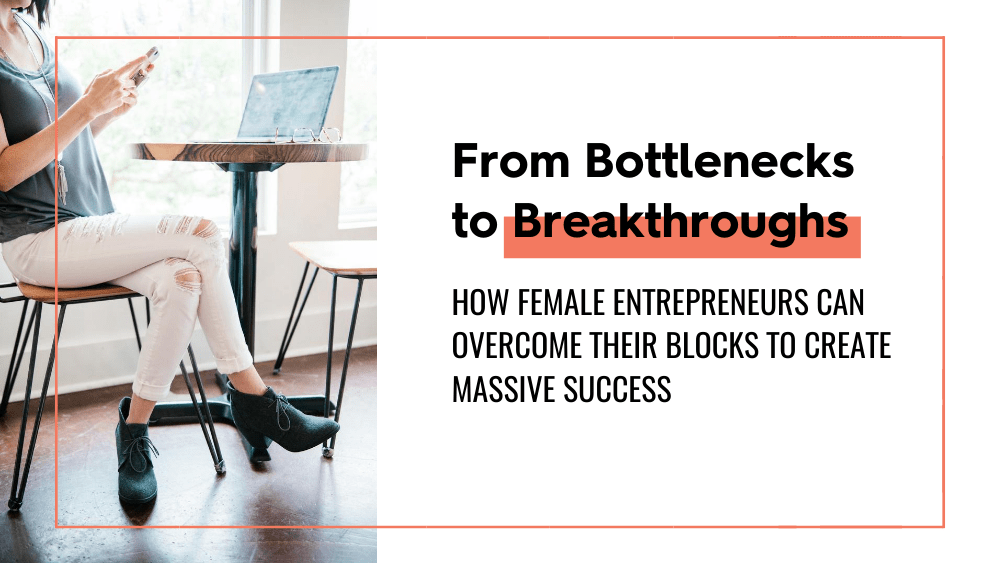

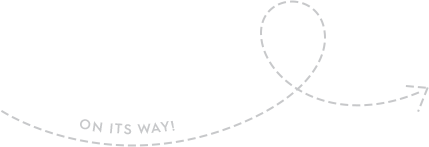
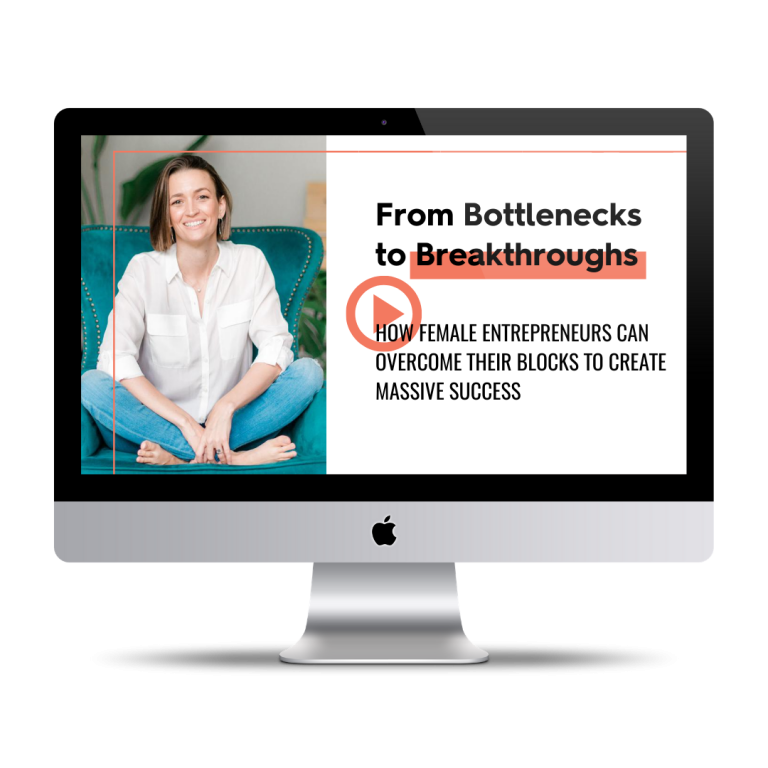
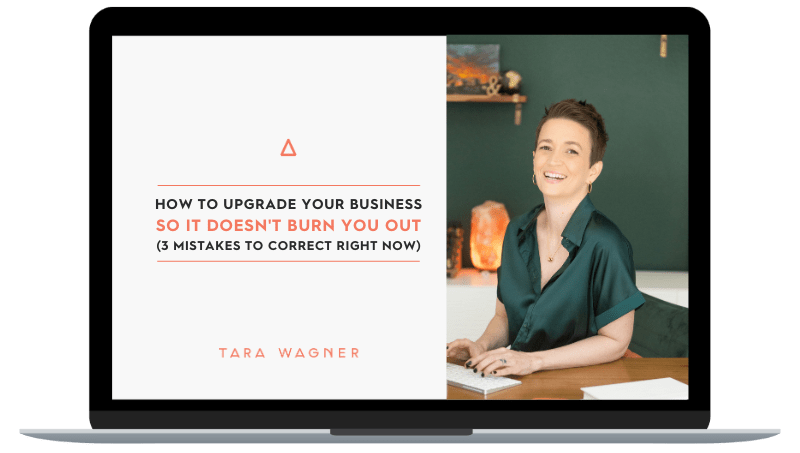
One Response