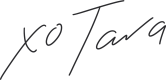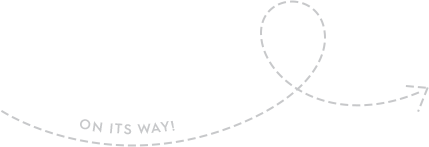Content marketing is obviously a key part of your small business marketing plans, but it can also be freaking exhausting.
Use this content calendar spreadsheet to plan 1 year’s worth of content in less than 8 hours.
I’m going to walk you through a spreadsheet and a planning doc that I personally use that saves me time and creative energy.
Watch here or scroll down if you prefer to read:
How to Plan a YEAR of Content in LESS THAN ONE DAY
Tara Wagner Click to Tweet
Create Content Fast and Effectively
In the video you will hear me mention a free spreadsheet. The old Content Calendar has been retired and replaced with something even better! Learn more about “A Year In a Day” Content Mapping here.
With A Year In a Day you’ll get spreadsheets, planning docs, and more to make the whole process much more enjoyable and ensure the whole thing is organized and streamlined, yet still effective.
In the video we talk about the 5 steps to map out and create your entire year’s worth of content in one day.
So jump on over to YouTube or click below to read through the transcript if you prefer to read.
Content marketing is obviously a key part of a lot of businesses’ marketing plans, but it’s also freaking exhausting.
It requires strategizing and organizing and planning, which is one side of the brain. And then the creative side of your brain has to kick in to actually be able to create it all. And usually, at least for me, those two sides don’t usually work very well together.
And all of this takes a ton of time. Plus if you don’t do it well, it can end up being a waste of time. You could end up creating great content that nobody even sees or cares about, which means you’re putting a lot of energy out there, but you’re getting very little in return, which can make you wonder what is the point of all of this.
But we all know the point. Content marketing has a ton of potential to bring in new business for years to come, but it also has the potential to burn you out. And you know, me, I’m a master at figuring out better ways of doing things so that we do not burn out in our businesses.
So here’s what I wanna do. I’m gonna walk you through a free spreadsheet and a planning doc that I personally use and that you can grab a copy of that allows me to create a year’s worth of content in less than eight hours.
It frees up my creative energy. It makes the whole process much more enjoyable and it ensures the whole thing is organized and streamlined and still effective.
So be sure to download the templates in the link below, I’m gonna walk you through them, and let’s dive in with the first step.
TIP: HOW TO SCHEDULE TO GET THIS DONE
Okay, so the first thing that I recommend is to actually break this up into more than one day. Yes, you can do it in one day or less than eight hours, but I would recommend like a two-hour sitting or a one-hour sitting here and there over the span of a couple of weeks.
- Number one, this is gonna allow you to really chew on the content a little bit, let things simmer. You’re gonna have much better ideas, and you’re gonna feel clearer about the whole process.
- Number two, one of these steps you actually wanna do, and then let it do some work and then come back and take a look at it in a couple of days so that you can figure out what content you’re gonna be planning out.
So for your first sitting, I would recommend about one hour’s worth of time, just to grab these links and do these first steps.
#1 KNOW YOURSELF
Step number one, we’re gonna call it “know yourself” or “know your business”. It’s really easy to get off course with our content and allow it to off-brand.
So the very first step when you’re doing this is to actually sit down and answer some questions inside of the spreadsheet.
So for example:
- What do you want to be known for?
- What’s your niche or business about?
- What is not your niche?
When you do this, this is gonna allow you to get some clarity on what your purpose and overall picture is. This helps you to make sure that any content that you create stays aligned with that overall picture.
#2 OUTLINE YOUR 4 PILLARS.
Step two is to now look at that big picture you’ve just painted and outline about roughly four pillars worth of content. I want you to think of pillars, kind of like categories, the things that you’re gonna talk about in your business.
So let’s say for instance, you were a painter. Maybe you’re gonna talk about different paint brands, you’re gonna talk about how-to tips and tricks you’re gonna talk about organization, you’re gonna talk about cleanup. These are literally off the top of my head. Those could be terrible topics for somebody.
But I want you to think about when it comes to the content, when it comes to what you do, how you teach, what you wanna be known for, what are the four main categories of content that you want, or that you could have?
You could have more than four, but we’re using four in this case, because I’m assuming you do about one piece of long-form content in a year.
If you have four pillars, that means 13 pieces of content for each pillar, which is gonna be pretty easy to fill out in just a minute.
So all you’re doing right now is just brainstorming what your pillars could be. You could brainstorm 10 to 15 different ideas for pillars, but then I want you to look and see, do any of these actually belong together as one pillar? Or are there any that I need to eliminate? Because it could kind of take us away from our ultimate purpose, what we wanna be known for, or our branding.
When you have your four pillars, I want you to do two things. Number one, comment below with what you think one or more of your pillars should be. And then what I want you to do is actually come over to your spreadsheet and edit the titles of the tabs to actually say your pillar name this way, you have your four pillars right there in front of you at all times.
#3 SURVEY YOUR IDEAL AUDIENCE
Step number three, and this is very important, you need to survey your ideal audience, not just any audience, not just whoever have congregated, but survey the ideal people that you want to serve. This might be current clients and customers, or people very similar to those current clients and customers.
And what I want you to do is ask them when it comes to your four pillars, those four topics that you outlined, what are the things that they’re most interested in if they had to choose one. This is gonna give you an idea of where you might wanna double down on content.
Then you wanna ask them what are their biggest questions, frustrations, needs, worries, concerns, whatever it might be around each of those pillars. This is gonna give you a lot of your content ideas. Maybe not all of them. There may be some really random ideas in there, but what you’re looking for are commonalities and patterns and themes.
Now, what we do is we set this up in a Google form. We send it out. And about a week later, I come back and I look at those answers and I use them to help me plan out the content.
So this is what you’re gonna be doing day one. You’re just figuring out your basic overall topics. You’re figuring out your four pillars of topics within that overall theme. And then you’re gonna survey your audience on those four pillars to make sure that your content is serving their needs, which is gonna make sure it gets seen and shared and gets more traction in the algorithms.
Now, once you come back to this day two, I want you to plan for about three to four hours, roughly to do these next steps.
Okay. Once you are coming back on day two, you’ve got that survey, you’ve got some ideas that have probably been brewing in the back of your mind around these four pillars.
#4 BRAINSTORM BY PILLAR
You’re gonna go into step number four, which is to start brainstorming actual topics, 13 plus topics to go in each pillar.
So let me walk you through the spreadsheet and how you’re gonna do this. This is where you’re gonna actually put the topic names. And again, you wanna look for content that people are asking you for first, make sure to get those in here first of all. There might be some ideas again that you don’t wanna use. That’s totally okay. You really gotta look at that and say, is this something I can talk on or want to talk on? And then add those things in here.
What you’re gonna see here is three different types, and then five different categories.
TYPES
These types are things that I use to help me make sure that I’m not leaning too far in one direction or the other.
- So Search is search engine content. This is gonna be things that have really good keywords that I might wanna target. So if you’re doing any search engine optimization, that’s where you’re going to figure out what those keywords are. And if it’s gonna be a good topic for search engines, you would categorize this as a search.
- Church is gonna be something that people aren’t searching a lot for, but maybe you’re referring back to a lot. Or people are asking you about, but they really don’t even realize could search it. Or there’s just not a lot of good keywords on it. I think of church, like things like you’re gonna be preaching to the choir, right? It’s not necessarily gonna bring in new people, but it is gonna serve the people that are already in. So any topics you have like that you would mark them as church.
- And then Merch is any topics you might have around merchandise. This could be affiliate links, this could be platform reviews, book reviews, any sort of products or services. Anything that might have sales related to it either it’s your sales or somebody else’s sales. You’re gonna categorize this as merch.
Now you get to decide for yourself what is the right balance of these? But what you’re gonna notice up here is that this is gonna total these for you. So if I had to search, this would go to two and this would go to zero. And that would be one. So you can see here, this is gonna give you just an easy, simple way to see what is your balance. And you get to decide for yourself what you want that to be in your yearly calendar, which will get into that in just a second.
So then you’re gonna go through and say, okay, this is search, but is it a review? Is it how-to or educational? Is it a list? Inspiration? A vlog? Now this is just some ideas. If you wanna change these categories, you can go to view more actions, go to data validation, and you can change any of these that you prefer to change. That’s totally up to you.
And then once you actually get it completed, you can mark as done and put the date that it is gonna launch or has launched right here.
Any notes that you want can be put over here. But generally what I do is have this long list and I literally have hundreds and hundreds of ideas because I don’t just do the brainstorming once a year. I sit down and do it once a year. And then all throughout the year, as ideas come to me, I come in and I drop them in here for the next time I I’m creating content.
RECOMMENDATIONS
So there are some recommendations that I would say, if this is your first time doing this and you don’t already have a ton of ideas.
- Start with cornerstone content/Your Biz 101
Number one, start with what I call your cornerstone content. This might be like your business 101. What are the really basic things that you need to teach that are probably gonna be good for the search engines? So it could be like a, “what is so and so”, or “such and such”, or “how do you do such and such”, really simple 101 type topics.
- Things that people ask you all the time
I also want you to look at your pillars and say, what do people ask me about this all the time? Or what are some problems that people face around this topic that can give you some more ideas of how to break things down? And you’re probably gonna be thinking in terms of really broad topics, but when you look at that broader topic, see if you could break that down into smaller pieces so that you can get smaller pieces of content out of it.
- Common questions from your survey
Again, make sure you look at that survey. What are some of the common questions or needs or frustrations that people are coming up against? What are some ways that you would answer those things or things that you could teach that would help to solve those problems for them?
- Competitors content that did well
And then lastly, you might wanna look at what your competitors are doing that’s really working. Now, this might be hard in terms of blogs or podcasts. It’s hard to see what’s ranking well, but when you go on YouTube, you can actually pull up your competitor’s videos and see which ones are getting them the most traction. And this is a really great way to get some ideas for yourself. You obviously don’t wanna just copy what they’re doing, but it can give you some ideas of what’s working well. Even if you don’t have a YouTube channel, I would consider looking at some of your competitors on YouTube, just to see some of their top-ranking content.
Now, again, the whole purpose of step four is just brainstorming, brain dumping really. So you want at least 13 pieces, but try to go for more so that you’ve got options to choose between.
#5 TRANSFER TO YOUR YEARLY PLAN
Once you’re ready, then you’re gonna move into step number five, which is where you’re planning out that year’s worth of content all at once.
So you’re gonna come over here to your current year tab. You can actually duplicate this. I would recommend doing that versus editing the first one. Duplicate it, keep this as a template so that you have it to duplicate for next year. And then go ahead and rename that template to be the current year that you’re working on.
What you’re then gonna do is look through your content ideas and start to put them into the weeks of the year. Or if you’d prefer, you can change these to actual dates that they’re gonna launch. And if you’re gonna be doing more than 52, I assume most people do about one piece of long form content in a year. But if you’re doing more, all you have to do to include this or make this more is to just drag it down like that so that you don’t have to redo all of these.
Now what you wanna do is think about how do I want things to flow? Do I wanna do a series? So maybe my pillar one, I wanna do four videos on this all back to back, or maybe I’m gonna do one pillar, two pillar, three pillar or four pillar and alternate throughout the year. That is a hundred percent up to you. And what makes sense with your content.
So really take your time, look at that and decide for yourself what, what you’re most gonna wanna do once you do that again, you wanna make sure you categorize it as the search, church, your merch, this is gonna give you the total right here, but you can also set some goals for it right here, based on how many pieces you want.
So if you’ve decided, hey, you know, I only want maybe 20% merch and 80% search, and I don’t care about church right now. Then you’re gonna wanna, you know, mix these numbers up or edit these numbers so that they’re gonna reflect what you’re going for. This is gonna keep track of where you actually at.
Same thing with the categories. You can edit these here, and this is gonna give you the total of the categories here. So once more you can look and see, you know, am I leaning too far in one direction or the other? Or is there one thing in particular that I know serves my people really well, and I need to make sure I’m really doing the majority of that. This will give you a really quick way to see both the type and the category of content that you’re creating.
Once you have lined all of these out, and that will take a couple hours, like, let that take some time. Then what you wanna do is you have the ability to go in here and drop a URL, drop a word, and just hyperlink it. And what you’re gonna actually hyperlink it to is the content doc itself.
Now I’m gonna walk you through a little bit of this doc, but I have another video that you can watch that will walk you through this full thing. So I’m gonna give you a quick view of what it is to show you what I’m talking about, but definitely make sure you watch that other video so that you really understand how to use it.
So I would actually hyperlink this right up here to whatever this is right here. And I would make sure that you have a copy of this and that you’re duplicating your copy each time. You can then make edits to your main one and then go in and, and duplicate your main one. So that it’s really specific and personalized to you.
What this is gonna do is go through some Ideal Client Avatar work. It’s gonna make sure that you’re clear on what your Call To Action is for each video. It’s gonna help you go through your SEO details, your content outline, YouTube description, and social media copy. Now, this is particularly because I do YouTube. So this is a YouTube planning doc. However, you can easily edit this to be for podcasts, blog posts, or anything else that you want. Use it as a template, but personalize it for yourself.
And again, I’m not gonna go through this whole thing because this is a video of its own. I’ll let you go through that video separately. But what you wanna do is make sure you grab that URL and link it here. This way you have a quick reference so that you can come in, see big picture of what your year is and access any of the planners that you need to access.
When the content actually goes live, you can then link it here as well. So if it’s a YouTube video, you take the YouTube link and drop it in here. If it’s a blog post, you could take the blog post link and drop it in there. This gives you a quick, easy way to be able, again, to just keep everything organized.
If you wanted to, you could add a little bit more, for instance, you could add a column and maybe this column is just gonna be, you know, here’s some keywords, here’s a synopsis on what this is about. You know, the key points that we touch on, whatever it is that you might want to add, to be able again, to just keep everything well organized for yourself.
So again, you can find the link for that below. Be sure to grab that, be sure to duplicate these, personalize them, make them your own and have fun with them. They’re gonna save you so much time and energy in planning everything out.
Then when you actually are ready to create the content, you can come in with a fresh mind on another their day and create a month, a week, a quarter at a time based on what makes the most sense for you.
If you have any questions about either the doc or the spreadsheet drop ’em in the comments below, or leave me a fist bump to let me know you made it to the end of this video. Give me a thumbs up. If this was helpful and you think this is gonna save you some time and some energy or gave you any ideas in terms of, of how you can save time and energy on your own. And I think that’s all I have to say about that. Thanks for watching. I’ll see you in the next one.
What if content marketing actually felt easy?
Content marketing can be great for business….and it can be a beast. Learn how to streamline and organize the entire messy process with “A Year In a Day”, the content map and toolbox to help you map out 365 days of content in 5 hours or less. You’ll also learn how to:
- Create content that attracts your DREAM audience (while repelling the “nightmares”!)
- Organize it all with my spreadsheets, templates, and SOPs, so the chaos no longer overwhelms or distracts you
- Come up with 100s of ideas on autopilot, without burning a single brain cell of your own
Click here to learn more how to save yourself time and energy with A Year In A Day.
WHAT ABOUT YOU, BOSS?
What ideas for content do you have after brainstorming?
Leave me a comment below.