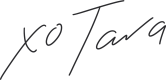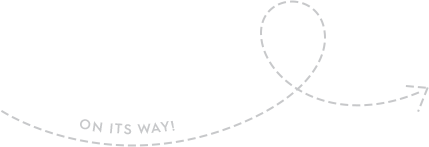It’s possible to create a YouTube channel for video marketing without “becoming a YouTuber.” So, kick the fears away that are holding you back from getting it started and let’s do this.
I have 10 steps to share with you to get your Youtube channel up and running for your biz.
How to Start a YouTube Channel in 10 Steps (FOR BUSINESS OWNERS!)
Tara Wagner Click to Tweet
10 STEPS TO START A YOUTUBE CHANNEL FOR YOUR SMALL BIZ
Set up your YouTube channel for video marketing with efficiency and a clear strategy.
In the video, I’ll share 10 unique steps to successfully start a YouTube channel for your small business without feeling like a YouTube vlogger, including:
- What is your target
- What tools do you need to get started
- How to map out your video content
- What to do when your initial set-up is complete
- Where to find more resources and guidance to support your small biz
Click below to read through the transcript or use to follow along with the video.
There are a lot of videos on how to start a YouTube channel and become a YouTuber. But what about for those of us that have a business and we wanna start a YouTube channel to market that business, not become a YouTuber? What should we be doing differently to set up our channel?
I want to walk you through the steps that I recently took client through to help you figure out the right ways to set up your channel, what to do first, what to invest in, and how to do all of this the most efficient way possible because you got other things to do in your business.
I’m Tara Wagner, Breakthrough coach and lifelong entrepreneur. I help other entrepreneurs use a holistic approach to business so they can create profits they can depend on without burning themselves out. If that sounds like your jam, be sure to check out my free training on how you can do the same.
Step #1: Set Your Target
Okay, before you do anything on the platform, anything at all, including setting up your account. The first step that I want you to take is to set your target. It’s a lot like archery, my husband and I took this hobby up this year and what we learned is that it is harder than you would realize to hit a little tiny target, especially if you don’t know how to aim for it.
In order to hit a target, you have to know what the target is. So for yourself, you have to know, what’s your goal here? What do you really want from YouTube? What is your desired outcome? Is it to make it big and be famous? Probably not. Is it to market or sell something? Probably if you’re a small business. What is it for you? And what are the details of that? What would that look like in an ideal world?
You might not know how to create that yet, but if you at least know the target, you know which way to aim, and you’re gonna get a lot closer than if you don’t have a target at all. Comment below and let me know your number one target or goal with starting a YouTube channel. What are you really after? What are you hoping to be able to do for your business by starting in YouTube?
Step #2: Assess the Tools Needed
Step number two, before you even set up your YouTube channel is to assess the tools that you have versus the tools that you need and get the ones that you need. Now, you can keep this pretty low-key. You don’t have to go all out. When I got started, I started using a Canon 80D because that’s what I had on hand. I already had this. It was something that I had personally. And so I just kind of took it over for my business. We then added a microphone. We use a RODE mic, which allows me to get the microphone off of my clothing because I move a lot when I talk. And so this way it doesn’t rub and it puts it above me. You can actually see it here, it puts it above me so that I can pick up the best audio possible. I got a couple lights. I got a newer ring light I’ll link all of these up below by the way. But I got a newer ring light that I use quite often. And in fact, I have it down below me most of the time because my new office has a big bright window. And that is the best lighting that I have found the weather doesn’t always work out that way though so it is nice to have some other lighting.
We also have some softboxes that I don’t have any B-roll of, but I will link those below as well. Those are helpful if you do have more of a studio with less natural light, that can really help set you up with some lighting, but that’s if you want to go really extra, you don’t have to have all those things to start a really good channel. You could easily use a decent smartphone and a window with some natural lighting on a good day that doesn’t have clouds going back and forth over the sun. That, my friend, is the biggest pain in the butt ever when you’re trying to record. But if you have those basic things, that can definitely be enough.
In terms of editing. I don’t do my editing. I outsource that and my editor, I believe, uses Adobe Premiere. In the beginning, I did do my editing. I started off with iMovie on the Mac and then went to Final Cut Pro also on a Mac. I recommend that if you can outsource it, you should outsource it. That is the biggest time investment is actually the editing, not the creating, but we’ll get into that in just a minute. So, assess for yourself based on the quality of video that you’re going to do, based on the type of video that you’re going to do. Do you have the right tools? I, myself would actually love to replace my Canon because it is heavy. I would love to get a lightweight vlogging camera just because it makes it so much easier to move around, but I’m using what I got, cause I got it. And so you can definitely do the same. Assess for yourself, what you have, what you need and what you wanna get.
Step #3: Set-Up Your Studio
Step number three is to set up what you’re going to basically be calling your studio. This is going to be where you record. Now for you, this might be mobile. You might be recording on a job site or out in public. Great. That’s gonna be so much easier, but if you do have a place that you’re going to record, usually it’s going to be an office. You may actually want to spend a little bit of time making it look professional and aligning it with your brand. You are a business. You wanna make sure that you look the part and that you’re gonna convey some modicum of trust to the people who are watching that video. And if you’re doing this from your bathroom, that would be a really weird example. Don’t do it from your bathroom. But if you’re doing it from a place that is a mess or that doesn’t really well describe your brand or portray your brand. That could be a problem.
For instance, if you’re an interior designer, but you’re doing it in a stark room that doesn’t have any design to it, that’s not going to be the best, right? You really want to make sure that your studio is set up to reflect your brand. Also, some things to consider when you’re setting up your studio is noise reduction. This room actually echoes really badly, even with a rug in it. So just recently I got these curtains to hang that actually absorb some of the sound and help a little bit, at least you can also do this with pillows on the floor, blankets on the floor, or you can get really fancy and get the foam egg carts to put up on the wall to absorb some more sound. Whatever you do, you want to make sure that you just have decent sound quality. That might mean getting a really good decent mic, whether that’s a boom mic like I have, or a lav mic or even a podcast mic, or it means making sure that you’ve got some sort of insulation.
Also, keep in mind. If you have a noisy outside area, you’ve got dogs barking, you’ve got construction. That’s also something to consider when you’re setting up your studio or where you might set it up. The other thing I would say is just to have some visual interest, because obviously when you’re talking, people are going to be looking at you, but they’re also going to be looking around at what’s behind you. So having something set up in the office, maybe even changing up scenery, which is not something that I do very often, cause I do not have the bandwidth for that, but changing camera angle and showing different things in your office and doing B roll, if you can’t do a lot of that, moving of the camera, as you’re recording, all of those things can add to visual interest and just make sure that help to make sure that your studio looks really good and again is on-brand.
Step #4: Set-Up Your YouTube channel E-Mail
So now you have your target, you have your tools, you have your studio. Now we get to step number four, which is to actually set up your YouTube channel, setting up the account itself. When you do this, the most important thing is to think carefully about the email that you want to use because you are going be locked into that email. You cannot transfer this later on down the road. So you can use your personal Gmail account. You can use a Google workspace Gmail account, but just keep in mind that it will be attached to that email forever. And so if you don’t want to use one versus the other, there are pros and cons to both.
Me personally, I set it up through my personal account, not realizing, not really thinking about it. And now I don’t use that personal account, but all of my notifications go to it. And anytime I’m logged into my business account, I have to re-login, in my personal account to get it, to switch over to the proper account when I’m in the YouTube studio. You wouldn’t think it would be that hard, but it is a hassle every single time. I wish that I had set it up differently. But there are some advantages to not setting it up differently. If you don’t think you’re going to have that email address through Gmail all the time. So just consider that carefully, which one’s gonna be the right fit for you. Now, everything else past just getting the account, set up, pause that for now. And we’ll come back to that in a later step.
Step #5: Choose Your Content Schedule
Step five is to now choose the right schedule for you. And what I’m talking about here is your upload schedule. How often does it make sense for you to upload content? YouTube is not going to punish you or reward you based on frequency of content. They’re going to punish you or reward you based on quality of content. So how often can you make quality content? Is that once a week, twice a week, twice a month, once a month. There are successful channels out there doing rate content once a month or even less, even more sporadically than that, that are still doing great because that content is good. People like to watch it, they share it, they engage with it. That’s what you want to know for yourself. What can you do? How often can you do it?
The only reason to consider doing something on a very specific schedule is either for your audience because it helps people to know what to expect from you, but also for yourself to be able to build your own self-discipline and to be able to organize and structure your time better so that it’s not sporadic. It’s not something that’s just throwing a wrench in your week. You can actually plan for it, get into a rhythm and routine with it and make it really efficient and productive. Comment below and let me know what you think the best upload schedule for you would be, would that be once a week, twice a week, twice a month, once a month, or something else? Okay, we are halfway there. I know that this is a lot of work, but you know what? YouTube is worth it if it’s the right thing for your business. And hopefully, by the way, you saw my last video to make sure that this is the right thing for your business. If not, you might want to pause this, watch that before you spend any more time, or waste any time on something that might not even be a good fit for you.
Step #6: Map Out Your Content
But if it is, let’s move into step number six, which is to map out your content. As a business owner, you need to be efficient and you can’t be spending a lot of time figuring things out. And a lot of time goes into planning content. And a lot of the time that goes into planning content is just getting into the groove of planning. So if you can start to plan out in a batch and create in a batch, this is going to allow you to get really efficient, really productive in a really short amount of time. But it’s also a lot to talk about. So I have this video that will go through how to map out a year’s worth of content, including a free spreadsheet that you can grab that will help you lay all of this out for yourself and a free document that will help you plan out each individual piece of content in-depth as well. If you don’t want to watch that video, I’ll give you a brief synopsis of what this is about.
- First of all, you wanna map out your pillars. This is the main categories of topics you’re going to be talking about. So this could be for instance, for myself, it’s mindset, it’s systems, it’s things like that.
- Next, you want to survey your audience and ask for questions or topics that they want to watch so that you make sure you’re creating content that people actually want to see. And you start with the most important content, the stuff you’re gonna be talking about a lot referring to a lot, or the things that are the most popularly requested.
- Then you’re just going to fill out your categories and get themed and figure out the best way to lay it out in a year. But again, this video will take you through that spreadsheet all much more in-depth.
Step #7: Organize Your Systems
Step number seven is to get your systems in place. Basically, you just need to get organized so that you can be as efficient, as productive as possible. The first part of this is getting templates in place. Templates like that and outlines so that you can make sure that everything is well-organized. Templates like email templates, maybe so that you can promote these videos or social media templates so that you can promote those maybe thumbnail templates so that you can make that process easier as well.
You also need a template for your task workflow to be able to organize the task of each video. The video is the task itself, but there are a lot of subtasks related to getting a video out from planning to recording, to editing, to distribution, promotion. All of those things have individual tasks. So if you wanna watch this video, I’ll walk you through how I organize all of that within ClickUp. Or you can take that same concept and create your own based on the things that you are going to need in order to create, produce, launch, promote each individual video that you’re creating. But definitely, before you start creating content, get templates in place because this will be a time suck like no other, without some templates.
Step #8: Finish Your YouTube Channel Set-Up
Step number eight is now to go back to your channel and finish the setup, but be very strategic about it. The reason that I have you wait to do this until you’ve done this other work is because you want to make sure that the things you’re about to set up align with the work that you just did, some of that’s going to be preliminary to help you figure out what’s gonna make the most sense in your setup. So let’s go back to your setup and I’ll walk you through that now.
Once you get it set up, you’re going to get to this place where it’ll have you upload a picture and change your name, don’t worry about that right now. Instead, go to create a channel, that little button on that pop-up. This is going to walk you to your YouTube studio. And this is where you can actually start to customize your channel. So you want to click on the channel customization, and then you want to go up to branding. This is where you can upload your image. When you do upload an image, I want you to make sure that it is on-brand. So this might be your face and that’s not a bad thing. This might be your logo. Make sure, though, that it is something that somebody can read. If it’s a little teeny, tiny icon, like on a phone or on the desktop, you wanna make sure that it’s something somebody can actually see and understand it. So it’s probably not goin to have a lot of words and you do want it to be recognizable unless you have a brand that the logo is going to be recognizable or is recognizable, it’s probably a better idea to use your face. Since faces tend to be more memorable.
Then you can click over into basic information and set up your channel name. Now it’s really helpful with your channel name if you can include a keyword, don’t include it. If it’s going to look clunky, but definitely include it if it’s going to be helpful for people to identify your channel, especially if your comment on another video, you want them to say, Ooh, that might be something that I might want to look at and click over to your channel.
For example, when I started my channel it was just Tara Wagner. When I added Tara Wagner Coaching, I saw a huge increase in the engagement and the subscribers on my channel because as I was engaging in other videos, people could now see, oh, Hey, this coach based on the videos I was commenting on, it was a coach that they might want to get to know. And so they would click over and start to follow me. If you have a way to do that, whether it’s your name and your title, whether it’s your name and your topic, something that can make it stand out a little bit more to the people that you wanna stand out to. That’s going to be super helpful.
In the description I would also encourage you to include some keywords here because this tells YouTube what your channel is about. And it also helps your people to understand what you’re about. So letting them know, you know, here’s what we do here. Here’s what we help you to do. Here’s some ideas of the type of content you might see here that can be really helpful and other people knowing whether or not they want to subscribe to you. Once you do all of that, you can come back to the branding tab and figure out your banner image. Now, this can take some time just by itself. And this might actually be something that you wanna outsource, but if you’re not, you want to pay attention to a couple things.
You want to make sure that the art that you’re using is the right size and that it’s the right layout. So that depending on where somebody is watching YouTube, whether it’s their mobile device, a desktop, different size desktops, or the television, your banner is going to make sense and not look weird on any of those. So if you just go and Google YouTube banner template, you’re going to find this image right here, that you can right click and download. And then you can pop over into Canva search YouTube channel art, and it’ll pull up the right size that you need.
I’m just going to use one of their templates to give you an example of the layout that would actually work. So you would design yours and then you drag and drop that image over to see what that image is going to look like on different designs. The majority of your image, you wanna make sure that it fits within desktop minimum and mobile. This is what’s going to fit for the majority of things. Anything outside of that is going to be bonus. And so you might just have it be all one color like this example, or you might have it more like mine does where there is some visual interest outside of the primary area.
One thing I do want to add in terms of creating your YouTube banner art or channel art is you want to make sure that you’re keeping this very simple, that you are not trying to stuff too much in there, that it’s not too busy and that you’re really letting people know what to expect because if somebody finds your video, like just in a YouTube search or suggested they watch it, they’re interested. They’re going to click over to your channel. You want to immediately let them know here’s what we’re about. And here’s what you can expect in no uncertain terms and as simple as possible so that they can see if this channel’s the right fit for them or not. You want them to be able to instantly say, say, oh, this is for me and subscribe right away. And they’re not gonna do that if it’s cluttery or if it doesn’t tell them anything at all.
Step #9: Schedule Time to Improve 3 Skills
Step number nine, I want you to schedule some time to improve three specific skills. And I want you to schedule this time because these skills are very important, but they can be time-intensive. There will be a learning curve to them. And it will take you a little bit to get to the point where you feel proficient or even some level of mastery in it.
- The first skill that you want to set aside, time to master is YouTube Search Engine Optimization. This can go very in-depth. This is really about understanding which keywords to target for your video. That will be based on the topic of the video, your channel, as well as the size of your channel, how many subscribers you already have. If you don’t have a lot of subscribers, it’s gonna be hard to target bigger keywords versus long-tail keywords that have a smaller search pool. You’ll also want to learn how to add those keywords as tags, how to create descriptions that are gonna use those keywords and so on. You even want to make sure you’re using the keywords within the video itself. There is a lot that can go into this, but there’s a lot of great videos from experts on this topic. So set aside some time an hour, two hours once a week, twice a week, maybe just a big chunk of time in the beginning to do a lot of research and studying, create an SOP on it and make sure you actually follow the advice because the more you can target the search engine, especially in the beginning, the faster you’re gonna see momentum in your channel’s growth.
- The second skill I want you to set aside time to master is to be more engaging on video or how to make a video that is more engaging. So this is going to be in part body language, facial expressions, how you teach, how you organize the content that you’re talking about. It could also have to do with your editing. Animation, sounds, things that you might have on screen that’s going to help keep people’s attention. This is very important in part because your energy’s always going to seem a little bit less on video than it is in person. So you gotta really know how to put more into it. And in part, because it’s a distracting platform, which means you’re competing with a lot of other things around your video, you wanna make sure that your video really captures attention and holds it. But here’s the other thing about this. You gotta know your audience, you cannot go overboard on this. You don’t want your video, zinging and zapping and doing all kinds of crazy things if that’s not your audience or your topic or your brand, you really gotta know who you’re targeting, what their attenion span is and what’s enjoyable to them because if you make a video that’s going to drive them absolutely bonkers. Guess what? They’re not going to come back for more. So really take some time to understand again, your audience, but understanding how to create great content for that specific audience.
- And then the third skill is how to design great thumbnails. And this is tricky, but it’s probably one of the most important things, your title and your thumbnails are the thing that’s gonna get attention, it’s gonna get people to click. You don’t want things that are clickbait. Clickbait is I’m creating a thumbnail and a title that has nothing to do with the actual video, or it’s a lie about the video. And it’s just something to get people to click, and then I’m gonna bait and switch ’em and I’m going to give ’em something else inside the video. That’s clickbait, you don’t want that. You do want things that are clicky, meaning the title is enticing. It’s curious, it’s something that’s gonna say, Ooh, I want to watch that. Ooh, what’s that about? Ooh, that might be helpful to me. The thumbnail’s going to be the same thing. And most people are going to see the thumbnail before they see the title. So you want to make sure that the thumbnail clearly describes what the video is about, is also engaging or add something to the title so the thumbnail could say something different, not have the same keywords, not be the title, but does need to compliment and still grab attention. And again, it’s gotta actually match your brand and it’s gotta match what your ideal client wants to see in that thumbnail. So if you are targeting 20-year-old men with cars versus 50-year-old women with grandkids, that might be two very different thumbnail designs, and you have to make sure you are creating one that’s gonna get the click. I will say this though when it comes to Canva thumbnails for YouTube, don’t rely on most of their designs. Most of them are not very well optimized for YouTube, in my experience, you want to use something that has bigger text, preferably you wanna put a face on it. If you can, if you’re comfortable with that and it matches your brand and you wanna make sure that it’s readable. If the thumbnail is very small, if somebody were on the mobile app, could they still read the text that’s on that thumbnail? If you’ve got a lot of small text or a lot of texts or really busy thumbnail, that might not be a good idea. And a lot of canvas can be that way. So make sure that you’re careful about that. I actually recommend that you set up and create in advance your own thumbnail designs so that people can come to know your brand. They can see it and know that that’s your video. Your subscribers will start to recognize it and you’ll get more clicks that way. This is what we did. We set up dozens of thumbnails that we rotate through. This helps us to keep it really simple because we’re using templates, but it’s also making sure that we’re creating thumbnails that are still clickworthy. Oh, and one last thing, when it comes to thumbnail design, if it is applicable to your content, if you can show what the video is about versus just telling what’s what it’s about. This might be in facial expressions or images on the thumbnail, that’s also really helpful. Remember YouTube is a visual platform so you really wanna visualize your content as much as possible. Don’t let that hold you back from starting. Remember that these are skills that you get to learn, which means in the beginning, they’re gonna be crappy and that’s okay cause you can always go back and redo old videos or update the thumbnails as you get better with things and also done is better than perfect. So getting the content out there, making sure it’s good content is better than making sure it’s perfect content that has all of the B roll and the perfect thumbnails and all of that. These are skills that you need to develop over time. So schedule the time. That’s the only thing you’re doing in this step. Schedule the time to do some learning around these main skills so that your skills and your mastery at YouTube marketing can get better over time.
Step #10: Promote the Shizz Out of Your YouTube Channel
Okay, step number 10. This is the last step, but potentially the most important step. And that is you need to promote the ever-loving shizz out of your channel and your videos do not expect YouTube to do it for you, especially in the beginning, YouTube has to learn what your channel’s about. They have to learn, who wants to watch your channel? Who should they be recommending your videos to? They’ve gotta understand all of these things about your channel. And that takes time for the algorithm to kind of see you pick you up and start promoting you sometimes years. But here’s what YouTube loves. YouTube loves when you can keep people on their channel. And if that means bringing people to the platform, to keep them on the platform, that’s even better.
So you want to plan to promote the ever-loving shizz out of every one of your videos. This can be through email, post on other social media platforms recommending it to other people individually like, oh, Hey, we’re having this conversation. I’ve got a video on that. Let me send you this way, texting it to people if that’s appropriate not spaming people obviously commenting in Facebook groups or on forums again, where it’s appropriate, not being spammy, obviously, but only if it’s adding real value, doing whatever you can do to promote it. The one thing you don’t want to do though, is you don’t want to trade likes for likes or subs for subs or views for views.
You want to make sure that your video is getting liked subscribed by and watched by your ideal client, because YouTube is looking at that and saying, okay, this is the type of person I should show these videos to. So if you’re just trading views or trading subscribers or trading likes with other people, that’s not going to actually give the data that YouTube needs to make your channel to really put your channel out there and make it grow. So do not buy or trade any of those things, but definitely promote so that you can get your channel going. You can get the ball rolling on it and then YouTube will start picking up momentum over time. Oh my gosh. So that is basically like a crash course in setting up a YouTube channel specifically for businesses. There is so much more that you could talk about with this. There’s so much more that you can learn about it. I definitely recommend you continue to learn about it.
There’s a lot of great teachers out there on this topic. I just wanted to give you something simple that covers the bases to help you get started. And so that you can make sure you get started with efficiency and productivity in mind so that you’re not burning yourself out because that’s what we talk about here on this channel, building a business that does not burn you out.
WHAT IF CONTENT MARKETING FOR YOUR BIZ ACTUALLY FELT EASY?
Content marketing can be great for business….and it can be a beast. Learn how to streamline and organize the entire messy process with “A Year In a Day”, the content map and toolbox to help you map out 365 days of content in 5 hours or less. You’ll also learn how to:
- Create content that attracts your DREAM audience (while repelling the “nightmares”!)
- Organize it all with my spreadsheets, templates, and SOPs, so the chaos no longer overwhelms or distracts you
- Come up with 100s of ideas on autopilot, without burning a single brain cell of your own
Click here to learn more how to save yourself time and energy with A Year In A Day.
WHAT ABOUT YOU, BOSS?
Do you feel ready to start a YouTube Channel for your small biz now?
Share your thoughts in the comments below.