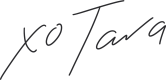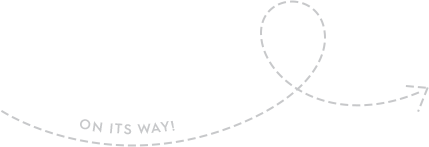I’ve been with Kajabi for YEARS now, using them for both emails and course hosting. But now I’m leaving.
Let me share the pros and cons with you and who I’ll be moving to in its place.
Why I'm LEAVING Kajabi (And What I'll Be Switching To)
Tara Wagner Click to Tweet
Kajabi PROS, CONS AND WHAT I’M MOVING TO
It’s time to say farewell to Kajabi and move to another platform. I’ve been with them for years, so, this is a pretty big switch for me and my community.
In the video, I’ll share:
- What are the PROS of Kajabi
- What are the CONS of Kajabi
- What platform did I switch to for course hosting (you’ll want to hear this one!)
- What other platforms am I using instead of Kajabi and why
- Why is this switch a game-changer for my business
Click below to read through the transcript or use to follow along with the video.
So I am leaving Kajabi after four, five years on the platform. I originally started off with them for email marketing and, of course, course hosting because they’re reliable. They’re kind of just the industry standard, but I’m leaving them this year because basically it’s just time. So what I thought I would do is walk you through my Kajabi before I do officially leave them, show you what I think are the drawbacks and where I don’t think they’re keeping up with changes or innovating in the platform. And I will also show you who I’m going to be moving towards instead, that I’m actually really excited about. So let’s dive in.
PROS:
First of all, I have to be fair. Kajabi is not all bad, just like nothing is all bad or all good. There are pros to this platform. Some of the reasons that I originally went with them is the fact that it is an all in one platform. And when you’re looking at 10 million different tech tools, all with 10 million different subscriptions, it can get a little bit overwhelming and a little bit expensive.
I also went with them because they’re reliable. Kajabi is known. Your audience is familiar with them. You know that the uptime is going to be good. It’s not going to be crashing. You know, it’s going to do what it says it’s going to do. It’s also pretty simple to use. And I find that to be extra reliable because so many things are just not user friendly.
I also love that it has an app, which means your members or students or clients, or whatever you call them, actually have the ability to process information on the go. They’re not locked into their computer if they don’t want to be. It has a really clean and organized layout, which is super helpful. It’s not distracting like some other platforms can be, especially if you can design the crap out of the platform. Sometimes that makes it messier and more distracting. If you don’t exactly know what you’re doing, you’re not a designer. And so the ability to design, but keep it really streamlined, not be able to break that design is really important.
And it’s got pretty fair pricing IF you use all of the features, if you’re not using all the features, I would say it’s a little bit on the higher end. Let’s be honest, it’s a lot on the higher end if you’re just using it for course hosting, which is what I’ve been doing lately and what a lot of people do. I also want to mention that if Kajabi is the right fit for you, make sure you find an affiliate link because you can get some great discounts to make it even more affordable. Comment below and let me know any of the pros or the benefits to Kajabi that I might have missed.
CONS:
What I want to do right now is talk you through the cons, the drawbacks of Kajabi, and I’m going to do that by actually walking you through the platform itself. So again, Kajabi is an all-in-one platform and a lot of people will call that a benefit until you understand more about platforms like this. Anything that’s trying to be all-in-one is usually really good at one or two things. And just so-so at the rest of them, and that’s where a lot of this stuff can kind of start to fall flat.
So the first thing that you have inside of Kajabi is a website. This is going to be a pretty basic, simple website. It’s not bad if you don’t need much of a website, it might be great, but you are going to be more limited. I know very little about the website-side, because I didn’t do a lot of it. I needed a lot of customization and different plug-ins, things like that, that I could get from WordPress. And so, because of that, this was not very helpful to me. We did try to design a couple pages in terms of like, thank you pages and you know, quick pages that we might be needing quick landing pages, but they just weren’t very useful. They weren’t very easy to customize. We couldn’t get pixels on them very well without having an upgraded account. And it didn’t make sense to pay a whole lot more just to be able to do a little bit more editing with it.
So mostly what we did with this was just put our thank you pages on it until we realized we couldn’t pixel them. So we couldn’t track things. And we ended up moving all of that to my regular website as well. I’m going to come back to the product section. I want to actually jump into the sales section.
Their carts here are decent, but they’re pretty simplistic. They’re not gonna give you a lot of options in terms of your ability to customize things. What’s useful about this is it does connect everything, which means less tech and less confusion. But again, when you want to start getting fancy, you want to start adding some nicer upsells or trip wires, things like that. It’s going to be really limited in what you’re able to do. So you can see here in the setup, you can do your offer details right here. This is going to give you the title. You have an internal title, a short description, and an image. And then some of the payment information is gonna be all up right there. You can choose where it gets sent. You can choose a landing page, default, email, custom email, no email, and some automations that are really super basic and rely on their email system to send the emails. Otherwise you’re gonna have to use Zapier to connect whatever you’re using with Kajabi.
You also have the ability to add an upsell, but it’s super basic. So if you add it, all that’s gonna do is give you something really simple like this. You can add a little bit of information, but it’s not a true upsell in terms of your ability to really sell it to somebody like really show what this thing is about. It’s just really super basic. And so the upsell will just bring somebody to a page like this and you can’t do much else with it. We actually moved our sales carts out of Kajabi a while ago, and I’ve been using Thrivecart instead, which I really like primarily because it is so customizable. It’s easy to get codes and pixels on there, which means if you’re doing any sort of ads, you’ll actually be able to track the sales that come in through those ads without having to pay an extra fee, which is what was required in Kajabi’s pricing structure, to be able to add pixels and add custom HTML.
I do want to say that that has maybe changed since the last time I had to do it. So definitely do your research if that’s a deal breaker for you, it may be something that’s easier to do now. You do have the ability to set up coupons, track payments, have affiliates, but again, it is all very simple. There’s not a lot of extra that you can add to it. So if there’s any of these things that you’re really wanting to be able to scale, this is not going to be scalable. It’ll be good maybe to get you going. But I have a problem with that. If you’re starting with something that can’t grow with you, and you’re going to have to change tech down the road, you have just created a future nightmare for yourself because it’s so much stress, it’s better to choose a platform that can scale with you so that you’re not having to go in and redo everything later.
Next, we come to the marketing tab, which is basically all of your emails. So you’ve got email campaigns and you’ve got automations, and then you’ve got pipelines. I found pipelines to be pretty freaking useless, but I will show you an example of them. We tried these out, it’s kind of their way of making visual what you’re trying to do when you’re setting something up. And we just didn’t find it to be very useful or very helpful. It was kind of confusing. And you did at least at the time that we set these up, have to use everything of theirs, which I didn’t like again, because of pixels and design limitations and that sort of thing. And so we tested it out, but I just didn’t really love it. Didn’t give me the flexibility that I needed. And that is a recurring theme with Kajabi is that you don’t have a lot of flexibility, which can be great if you don’t need it. Not so great if you do.
So email campaigns is where you’re going to send your one-off emails, like a newsletter, as well as where you’re going to put together sequences. So for instance, if somebody signs up for a five-day email series, you’re going to put them all together here. And this is where you’re going to be able to show what comes next and how long it waits until the next one comes. And again, it’s very, very limited. It’s been a little while since I’ve used this. So all of this is pretty old, but when I look at it, like you can send this one immediately and you choose the day that it can be sent, but you can’t choose the time. You can’t choose the time zone that it’s sent in. Whereas what we’re using now, we can set up any sort of variables. We can send it on particular days of the month, particular days of the year, based on any information we want, our time zone, their time zone, make it wait, a, a particular number of minutes or hours or days. There’s so much more we can do in the automations that we have now. And I’ll show you that in just a second, what we’re using instead.
Email campaigns are basically the same thing. Again, really simple, not a lot of customization, no ability to really add anything to it in of, you know, if you’ve got specialty code, if you’ve got anything that you want to just personalize this and make it more robust, so you can do more tracking or anything like that, you can do an internal title, a subject, you can create the email, personalize it, do some personalizations. As you can see here, there’s some basic ones. And then, you know, add some markup and images and just your basic stuff. And then you can do some automations to it. So your automations are basically the back end things of when this happens, then you do this right? So for instance if a purchase happens, you can add a tag. If they click a link, you can add them to a new automation or excuse me, new sequence is what they call it. Things like that, that you can set up. But that again are very basic, very simple. You can’t get really robust with this. What we’re using now is actually Active Campaign. It is much more robust, much more scalable and can damn near anything you want it to do. There is a learning curve. It is a little bit more complex, but you don’t have to use everything that it offers. You’re able to actually use what applies now and allow this to scale with you, grow with you so that you’re not trapped. You’re not limited by the things that Kajabi can do.
For instance, one of the things that I love about Active Campaign versus Kajabi is that I can set up a whole backend system to be able to remove inactive people. People who are no longer reading my emails. And so we have this complete system where if they don’t open the email in the first 10 days, they’re removed. And then they go through a complete tagging process where they get different tags based on their activity level. And then based on those tags and the timing, they can actually be removed from the list until there’s more activity. And this means we’re not paying for people that we don’t need to pay for. This was not something I could do in Kajabi. I had to manually run a list cleaning process. It was messy. It was no automation hardly at all to it. All I was doing was finding inactive people, sending them through an automation and if they didn’t click a link, I had to go through and figure out who didn’t click the link and be able to remove them.
Now, again, like I said, I haven’t used Kajabi in over a year for the email part of it. Maybe they’ve changed some of that, but I doubt it from what I was able to see poking through it’s all still pretty dang limited, which is like the word of the day for Kajabi. People is where you’re going to house your email contacts, their email addresses and that sort of thing. The people you’re going to be sending emails to, or the people who are going to be purchasing your product. And so what this will allow you to do is do some segmenting. You can look at inactive, you can look at people who are still subscribed. You can do some filtering, but again, it’s just kind of limited and it’s a little clunky. It doesn’t allow you to do as much as something like Active Campaign can do. Now, you can set up filters and set up segments and save those segments. If there are segments that you are referring to often, and that is super helpful. You’re going to need that in terms of email marketing as well. But once again, I just didn’t love it. You can go up here to manage your tags. You can go up here to add a tag and you can add a contact either by importing or adding a single contact, which will let you do a few things with that contact, but you can’t add a whole lot of information to this.
The analytics I never used. I always use analytics from Active Campaign. I will use analytics from my website, which will be Google analytics doing most of that, or I’ll do analytics from, you know, the Facebook ads or something like that. I didn’t find theirs to be very helpful. It’s hard for me to show you much without revealing private details. I will say this about the analytics though, because it is simple, it’s easier to read. You might not be able to get as in-depth with things, but you can understand the things that you’re looking at to give an overview or get an overview of what’s working best or what’s working well, or maybe what’s not working as well. So that is nice. That is kind of a pro sometimes analytics, especially things that Google analytics are so complicated. You really can’t do much with them unless you really know what you’re doing. This you don’t really have to know what you’re doing in order to do more with it. So now let’s look at products, the actual course hosting that Kajabi is so well known for. I’m going to show you what’s good about it.
I’m going to show you what’s limited about it and just kind of walk you through by walking you through one of my programs, The Breakthrough Boss Inner Circle. So what you can see when you’re setting it up is you have the ability to create folders. These folders can then create a subcategory or something they call it a post, which is basically like the lesson in and of itself, right within here. So we have in this one is a folder, and then we have individual lessons within this folder. Whereas with other ones, we have a folder and then we have these subcategories each with their own lessons, just like that. Now I’m going to pull this up over here. So you can see it on this side. This is what it looks like, or can look like. They have a couple different ways that you can lay this out, but this is what it can look like for your members or your students, or whatever you call your clients or customers. So this would be the start here section, and then it goes directly into these lessons. Each lesson will have something like an image or a picture. You can set this up in a couple different ways to show next up over here. Or to just arrange the layout a little bit differently. You can have text, you can have links and downloads. This is what it looks like with an actual lesson. And again, you’ve got the ability to add information. Now this is really great because it keeps it clean. It keeps it organized. It’s not very distracting. You could probably make it distracting by adding a lot of things in the sidebar, but it’s a very simple, clean layout, which is nice. If they come up here, they can see all products or just the products that they have purchased.
You can also add your own links to this. I’ve included my about page, which actually will take you to my about page on my website. And then this will do a little bit of tracking to let them know how far through a section or a module they might be, how far through lessons they might be, or if they’ve completed anything. And you can actually add a kind of a widget on the side that will say, you know, five out of 10 lessons completed so they can kind of track their progress. So it’s solid and it works well. And there are some automations and things that you can do with it, but it’s basic, especially as a course host, it is extremely basic. Reliable, yes. But it is not keeping up with things. And I think that it is not super helpful for members nowadays. We have so much information coming at us. And so many of us are part of courses and it’s so easy to buy something and not actually implement it. I don’t want people to just buy membership to an inner circle or buy one of my programs. I want them to get results, but I know that the biggest bottleneck to getting results is actually completing the work, putting it into action so that they can see those results in their life. So I wanted to move to a platform that was gonna allow me to increase my students or my client’s success rate in the course itself so that they could see those results.
What I’m moving to:
This is what led me to look for a new course host. I’m already using Active Campaign to take care of the emails because it’s so robust and so scalable. I’m already using Thrivecart to take care of the cart, because again, it’s so robust, it’s also scalable. What I’m moving towards for course hosting is something called Xperiencify. This is a new kid on the block and one that I am really excited about.
We’re currently in the process of getting everybody set up and moved over. So I can’t actually show you my backend, cuz it’s kind of a mess, but I’m going to come back in a couple months time after my members have had a chance to use it for a couple months and share the benefits of it, what we’ve been able to see, their feedback to give you a really this review once we’ve had more experience with it. But let me give you an idea of why we’re switching over.
Statistically in the industry only about 3% of people who purchase online courses ever complete them, which means 97% of people who are purchasing are not actually getting to the result that they signed up for. Thankfully, my success rate has been higher than that, but I wanna make it even higher. And the way that Xperiencify I does that is by making it fun, they’re actually using psychology to increase the success rate of the people in the course.
They have seven gamification triggers. Trigger number one is points. You get points for what you’re actually doing and you get a fun little cha-ching when you get a point to be able or multiple points to be able to rack those points up. You can use those points to put people on different tracks or give them different contents. You can use those points to give them prizes that they can unlock and you get to decide how much each action is worth. You can give points for watching a lesson, for taking an action and checking things off, for getting things done within the program. This means that they are getting rewarded for doing the thing that they signed up to do, which helps them to get the results that they’re after. The second is what they call variable rewards. So this means you can do random points.
Trigger number two are sounds. You can do fun, little sounds and randomize these as well. And you can do Easter eggs, meaning you hide little fun things inside the program that they don’t know are coming and they have to search them out or find them.
Trigger number three is urgency and FOMO. And they do this with optional countdowns, which I am not gonna be using because it doesn’t actually fit my program. They do it with self-destructing content and use it or lose it. This is especially good if you have a free course, meaning they can have a deadline if they do not finish that course within a certain amount of time, they’re taken out of it. If they do finish it or take action on it, they get to keep it forever. This gives somebody a goal to strive for. I do think you need to be careful with using urgency and FOMO, you don’t want to create stress in people, but this is where it helps to know your audience and know what you’re off bring obviously so that you can determine which of these triggers is right for you. That’s the other thing you decide, which of these, you set up how you set them up when or where you set them up, or if you set them up.
Trigger number four is social proof. They’ve got badges, leaderboards, micro leaderboards. You can engage on Facebook or have them post things to Facebook and you can give certificates all built within the platform. This is something that is so much more robust than Kajabi. Kajabi basically does like a pop up if you finish every single tiny thing in the program that says, congratulations, and that’s about it.
Trigger number five is community. So you have the ability to welcome your people and even do some of these things automated. There’s commenting, watch parties, pop up chat rooms and discussions all within the platform, which means if you wanna move away from Facebook, if you want to encourage more community and people coming together and supporting each other, you have the ability to do that really easily.
Trigger number six is celebrations. You’ve got all kinds of cool things. Every time you finish something, you can have something pop up to celebrate them, fun or funny things. Again, those Easter eggs, all kinds of different ways that you can automate celebrations so that it makes it more fun and it congratulates them and it gives them more wins. This again, all to help them get the results that they want. I especially love this welcome celebration. This is a way for you to customize what they’re gonna see the first time they come in so that they’re gonna see fewer actions and not get bogged down or overwhelmed with everything. And when you have a really robust program like I do, it’s a 12 month program. There’s a lot in it. I don’t want people to get overwhelmed when they first join. So we have the ability to set up the page that they’re going to see so that they only see what they need to see next. And every time they come in, it’s always showing the next thing that they’re going to be working on.
And then trigger number seven is personalization. This is where you can really be able to reach out, connect with people. You can send emails. If you’ve noticed that they have gone dormant, they haven’t logged in, in a certain amount of time. You can send text messages, Facebook posts, do any number of things to really connect with the people in the program. So instead of some course creators who are just gonna sell you something and disappear. You really have the ability to show up to serve your people, which is a big thing that we talk about inside of my program. It’s a big thing that I encourage in all small business owners, but especially course creators. We want to make sure that people have an amazing experience, so they get amazing results. And of course, so that they’re gonna tell that to more people.
There’s so much more when it comes to Xperiencify. But I want to have some more hands-on experience and give you a real review with a lot of pros and cons so that you can understand if it’s the right fit for you. There is a link in the description where you can check out more, but as most of us, we wanna make sure that this is something you can even afford.
So I want to show you really fast the different options in terms of payments. The launch plan does allow you to start off really inexpensively. However, there are going to be some limitations, especially in terms of storage. So if you have a lot of videos or content to upload, that’s going to actually take a lot and you’re going to have a higher transaction fee with each course sold. So although it’s only $42 a month, you could be paying a lot more based on the cost of your courses. So you definitely need to do the math and figure out which one’s going to make the most sense.
For us, we are certainly on the growth plan because that makes the most sense for us. The coolest thing though, is that you can get started for free and you don’t actually pay anything until you publish your course. So you have the ability, use the link below, jump in there, poke around, play with it, experiment, see if it’s going to work for you. You actually will get a free course yourself that you can go through as a member, as a viewer or student, to be able to see what you think of it and get some ideas for how you might wanna set up your own course.
Like I said, we’re going to be testing this out. I will come back in probably about three months time when I have some good information for you. I’ll do a deeper dive. I’ll walk you through the backend of it. I’ll show you all of the different odds and ends, what we love about it, any drawbacks that we found to it and hopefully answer any question. So if you have any, be sure to drop them below, I’ll make sure to keep an eye out for the answers as we are using Xperiencify so that I can give you a well rounded review. So this is why I’m leaving Kajabi. That is who I’m moving to: Xperiencify, Active Campaign, and Thrivecart. Yes, three instead of one.
Yes, it is more in terms of our overall monthly budget, but it is also more in terms of the results that we can get for people and the results that I can see in my business and the scalability of all of these things. So certainly worth it.
ARE YOU READY TO IMPROVE YOUR OWN SYSTEMS SO YOU CAN STOP BURNING OUT?
If you want to learn more about the Breakthrough Boss Inner Circle and what we do in there to help you to avoid burnout while building your business, be sure to learn more about my Healthy Hustle Approach.
This free class, How To Use a Holistic Approach to Create a Profitable Business Without Burning Yourself Out will teach you the three mistakes small business owners are making and introduce you to the tools and strategies that will help you create reliable profits working less than 40 hours a week.
You can grab a free seat for that class by clicking below.
WHAT ABOUT YOU, BOSS?
What are your favorite tech platforms that you use in your business?
Let me know in the comments below.