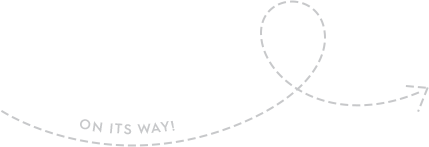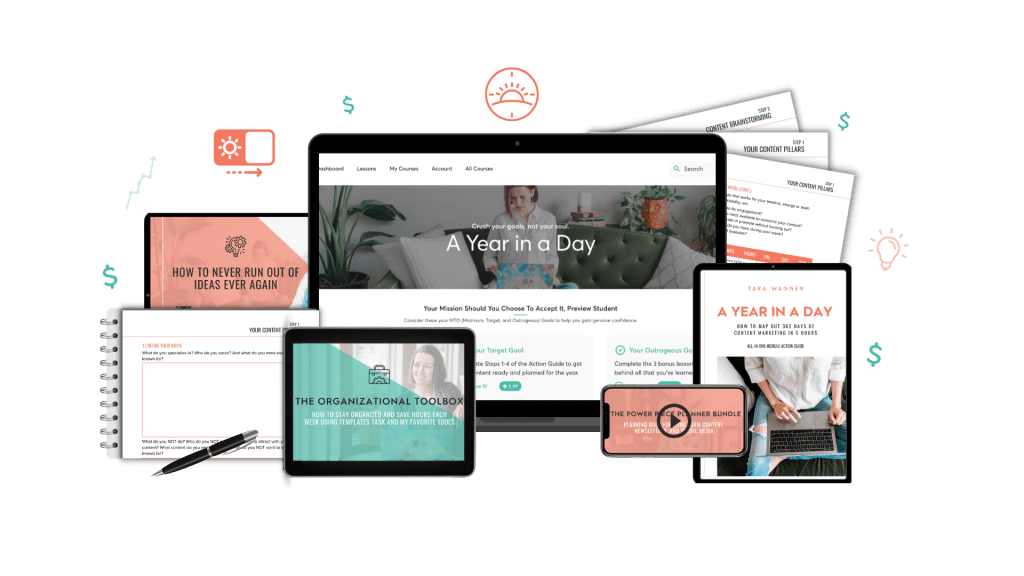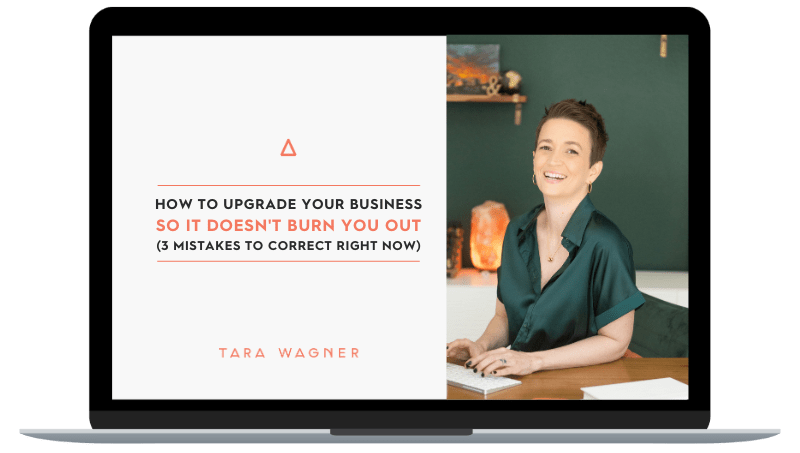Do you want to see how I create and organize my ENTIRE content calendar using ClickUp?
I’m walking you through how I create and organize my entire content calendar or editorial calendar within a free program called ClickUp, including scheduling, assigning tasks, and more.
I’ll show you how to use ClickUp templates for brainstorming or planning content, keeping your ideas in one place, scheduling out tasks, and keep everything organized that will help you increase productivity and help you save time.
Watch the vid on how to create an editorial calendar here or scroll down if you prefer to read:
How to Create an Editorial Calendar Using ClickUp (YouTube Workflow Example!)
Tara Wagner Click to Tweet
How to Create and Organize all of your content
I’m diving in deeper and showing you how I use it to create and organize an editorial calendar (which is just the fancy way of saying, how I keep all my content ideas, creation, and related tasks planned and organized without losing my ever-loving mind in the 70+ tasks we execute for every YouTube video we launch!😆).
In the video we talk about:
- My entire YouTube content processes
- How I keep HUNDREDS of video ideas organized and sorted
- The ClickUp template I created to keep tasks organized
- Who does what when it comes to getting my videos created and launched
- How we use Google Drive with ClickUp to keep files and content organized
- What comes first in the process, all the way to what comes AFTER it launches
- Even how I outline my videos is thrown in there
So jump on over to YouTube and take a peek behind my biz curtain and see how we run things or…click below to read through the transcript or use it to follow along with the video.
Alright. Alright. Alright alright alright.
Welcome back ladies (and the few gents that watch), in today’s video I am going to walk you through how I use ClickUp in my small business as a project management tool, specifically as an editorial calendar, to help me keep everything organized, all the bits and parts of all of our content that we put out in one place, out of my brain so that we can get things done more efficiently, we don’t have to ever worry about forgetting things, we don’t ever have to worry about feeling overwhelmed because our system is so well set up within this.
I’m gonna actually jump into my ClickUp, walk you through what I do for our editorial calendar. This is gonna be specifically around our YouTube content because what we do with YouTube is then aggregate that out to other social media platforms and our blog and so you’ll be able to see our entire workflow throughout that entire process.
Alright, so within ClickUp what you’re gonna see here is that I have a space called “YouTube Workflows” and then within that space I actually just have one folder but I could have set this up for multiple folders, and then within the folder I have my different lists – my info and analytics is just my basic stuff that I might want to keep handy. One thing that I do keep very handy is my YouTube keyword research and organization so I actually keep this in my tray down here and this is where I do a brain dump of ideas. So if I’m talking to someone on Facebook, if I’m talking to a client, if I hear, you know, a question that somebody’s asking, if I see something else on YouTube that inspires an idea, what I’ll actually do is come through and just drop ideas. And this is really, really helpful because when I first started I was like I don’t know if I’m gonna be able to come up with an idea every month or every week like it’s just too much and as you can tell I have too many ideas. When you start this you’ll end up having and then I have a whole bunch in comments as well you just end up like having so many possibilities when you just start brain dumping ideas.
So the first thing that I do is I come in here and I look through ideas and I try to find one that’s viable so I’m actually gonna do a little bit of keyword research on that, figure out what’s a viable idea, and then I’m gonna go into my next step in the workflow to be able to organize that idea and get the content created.
So I’ll show you that workflow in just a second but what you’re gonna see here is just other random stuff that I might want to keep handy, this right here is just goals – help me get there guys, help me get there but basically where I spend most of my time is the in progress list and what you’re gonna see with in progress list is all of my status updates or my statuses for the task. And I’ll show you what those look like in just a second, so at a glance I can see where different things are in the promotion process or in the creation process of my content.
So, here’s how I start, when I have the content idea I’m gonna come into my workflow this is my template that I’ve created and this allows me to have everything all in one place so you can see here those statuses that I mentioned or actually I set them up as tasks so that I can easily see the tasks within each kind of category that we work within. So we created these for ourselves so our organization is just me getting everything set up when I do the keyword research, and I put together our SEO information, I’m outlining a script when I go to record when we’re doing the editing. And what’s great about this is that we can assign this template out to everybody so with different tasks that are getting done by different people are gonna actually be assigned to those people and then when I go to duplicate the task it’s gonna duplicate the assignees as well. The other thing that it’s gonna duplicate so you can see this in our editing the other thing that it’s going to duplicate is any notes within each subtask and we can turn those into a checklist also. So Jon our editor when he comes in and he’s doing the final cut on the video he’s got this checklist here already where he can just go in and do little things before he sends us the video. So this keeps things really organized and in one place so we’re not having to try to remember all the little tiny steps that need to be done.
Another example of this would be something like our upload tasks at one point we had all of our upload tasks as separate subtasks after we kind of played with this for a little while we realized that it’s actually going to be a lot easier to have them all in one place so we have the upload tasks and we have all of the individual tasks that go along with it. So let’s say for instance that Krystol my assistant she’s doing all these and she gets halfway through instead of working this complete she’s just gonna change the due date of it so that she can come back and finish it up at another time this keeps it more organized so instead of her coming in and seeing 15 tasks on her list that day she’s seeing one task but she knows they’re all going to get done in about 15 to 20 minutes because they’re all grouped together.
Once I duplicate this task then I can go through and I can assign the due dates so you can actually do this individually so let’s say I wanted to come over here and just set one due date for one task, or for instance, let’s say our first 24 hours we know the video is gonna be I don’t know let’s say May 1st I can actually go through and set the due date on all of these to be whatever date it is that I’m gonna be launching that video. So this just saves us some time because we can just within the template or not within the template once we duplicate the template then we can go through and just quickly organize tasks and and due dates and all of that what’s great about this is that when you’re actually when I go in and I organize everything I set everything up I then don’t have to worry about it or think about it I’m just going into my inbox in ClickUp everyday and it’s telling me what I need to do that day. So I come into my inbox and immediately I see okay I need to be recording videos today or I need to be working on the keyword research today and I’m not thinking about the whole scope of the project I’m just focusing on what needs to be done that day.
So this is my inbox right here and this is an example of what it looks like and you can see here like it’s just telling me okay I need to record A roll, B roll, and take a thumbnail for this video so again like the night before I’m gonna be looking at my list and then I wake up knowing where my energy is gonna go and not spending any mental energy trying to figure it out this is why I love templates so much it frees up your creative brain so you can get in and actually do the things that need to get done and not spend energy trying to figure out what those things are.
So let me show you the workflow for this video in particular right now it still says research because I haven’t updated it so I can actually update this to recording right now and what I have here is my main YouTube drive this is where we keep all of our files I keep my notes for the video we upload our teasers, the final video that comes from our editor goes in there, all of those things go into the main drive that’s then broken down into folders. So we have our 18 content 19 content 20 and then I don’t actually put the months in there until we’re completely done with them and so you can see in April is what I’m recording now and generally what this will be is the actual keyword that I’m using in the video but this hasn’t been updated yet, and then we have our SEO doc now this folder in particular also goes here in the subfolder link and then once the YouTube video is actually uploaded that goes in the main description as well. So this subfolder link is linking to this this document right here is linking to this and then we just keep all of our tags, our title, thumbnail copy, keyword, pinned comment, all of it our YouTube description everything is in here and most of this is already as a template so we’re just going in and you can see right here like where it’s read we go in and we just fill in the blanks I make edits to anything that might need an edit, if there is a particular content upgrade we’re making that’s gonna go in here, the social media copy that that’s gonna go out and promote these videos that will go in here, and then the scripts are gonna go in here and actually this is the scripts for the last video that I did on ClickUp which if you haven’t seen that one make sure you watch that one it hasn’t been updated yet because this is not actually scripted out I’m just kind of walking you through but you can kind of see an idea of what I’ll end up doing I just script everything out we usually in bullet points that way it’s nice and organized and I’m able to stay on track a little bit better in my videos.
So you can see here I haven’t added the due dates or I haven’t finished adding due dates and assigning out the tasks the signing out the tasks is actually done for this video but we do have some that get assigned to different people depending on the content so after this I’m actually going to be doing that going in and assigning out all of the dates and again like I said what we do is we work ourselves backwards so we know that this video is gonna come out on the 21st so all of these will get assigned to the 21st these get assigned either within a couple days or within a week of the 21st the last one I usually do about a week later check in the analytics of the video and then I work myself back up here so once this is done and uploaded and to our editor I know his schedule because we’ve worked out our schedules together and so I can then go in and schedule out his tasks and then based on what I know his routine to be we then schedule other tasks from that. So he’s generally editing for us like on a Tuesday Wednesday Thursday, we usually get the video back by Thursday maybe Friday, and then we know from there we can start scheduling other tasks so we do this several weeks in advance so that we have a cushion so that I can record he can edit and my assistant can get all the pieces together before the video is actually meant to launch.
And that’s it, like I said the biggest bonus of this is that it’s getting it out of your brain and you might be wondering why does a Belief Breakthrough coach talked so much about time management and organization and systems and processes because if you’re keeping those things in your brain you’re gonna go crazy. We’ve all felt what it feels like to go and clean and organize your house and how that impacts your mindset right your mental health, what our environment is, will be a reflection of our inner environment and vice versa.
Part of mindset work is to get things organized. If you want to get your head straight you need to get your life straight as well you need to actually solve some of the organizational nightmares in your life so that you can free up brain power to be working on things like personal development or mindset change. So this is how I organize my editorial calendar if you want to learn more about clique up I did a video last week that goes more in-depth on the pros the cons how to set it up if you want to actually just jump right into it and play with it yourself there’s also a referral link below that I would love for you to use.
And if you’re brand new here and you love topics like mindset and getting your shizzy together make sure to subscribe hit the bell for notifications drop me a comment to say hello let me know what you liked about this video or what you would love to see more of and be sure to share this video with other people that it might benefit as well thank you so much for being here and I will see you in the next one.
What if content marketing actually felt easy?
Content marketing can be great for business….and it can be a beast. Learn how to streamline and organize the entire messy process with “A Year In a Day”, the content map and toolbox to help you map out 365 days of content in 5 hours or less. You’ll also learn how to:
- Create content that attracts your DREAM audience (while repelling the “nightmares”!)
- Organize it all with my spreadsheets, templates, and SOPs, so the chaos no longer overwhelms or distracts you
- Come up with 100s of ideas on autopilot, without burning a single brain cell of your own
Click here to learn more how to save yourself time and energy with A Year In A Day.
WHAT ABOUT YOU, BOSS?
What do you use to create and organize your editorial calendar?
Leave me a comment below.